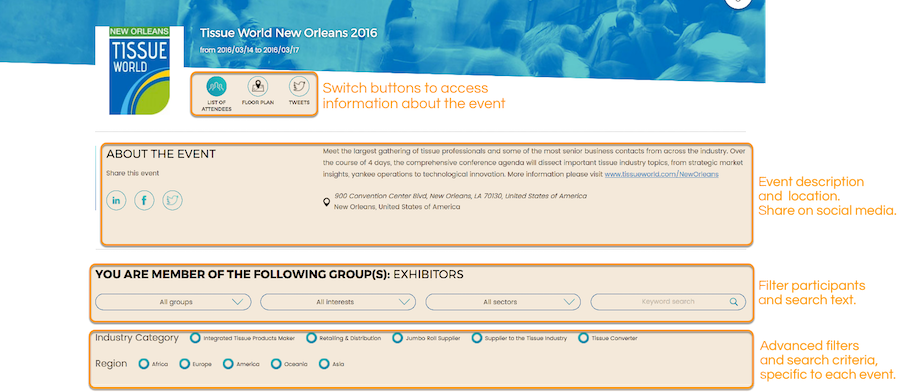First steps in Nodily

How to use Nodily® in few easy steps:
- Update your profile and be better ranked in the lists of attendees.
- Select the event you will attend
- Spot invite and meet with other participants
- Monitor the result of your actions in the Welcome page
- Apply to become member of professional Tribes
1. Your first steps in Nodily: fill out your online Profile and shine amongst other participants
Your profile and your settings are accessible by clicking on the top right icon, in the header of any page.
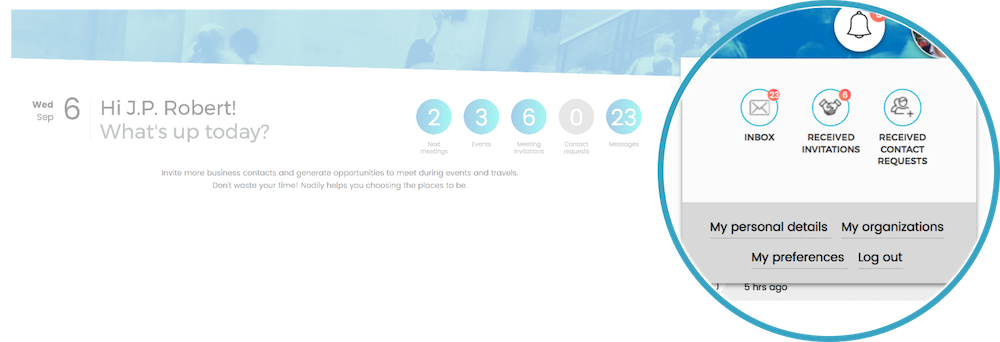
Roll over your picture (or the defoult icon) to drop down the menu.
- My Personal details: about yourself
Adding your picture is very usefull to be found during the events.
Use the "LinkedIn Connect" button to import data from LinkedIn into your profile and to login the smooth way.
Your mobile phone number is not shown to other users unless you decide to do so. It may be used by the organisers to contact you onsite. - Organizations: about your organization(s)
Promote your activity, upload a logotype and share some info. - Preferences: privacy and comfort settings
Adjust the privacy level and manage the notifications schedule.
Tip: connect with your LinkedIn or Facebook account
The benefits of using your LinkedIn or Facebook account are:
- One-click login
- Easy update of your data, including picture upload
- Share information about your activities
- Invite your contacts
2. Now you are ready to engage: opportunities to meet are everywhere!
The main navigation menu is on the left of the pages. Choose "My Events" to browse the list of event(s) your plan to participate.
Other available options in the navigation menu are:
- My tribes : apply to business tribes to access more specific informations and share some activities.
- My venues : do you plan to visit one of the proposed venues soon? Share the info to meet with other professionals.
- My contacts : check the list of your existing contacts in Nodily and manage pending requests.
- My agenda : manage the pending invitations and view your planned activities
- Search field: search amongst Nodily for participants, organisations, tribes and more.
3. Connect with people!
From within the Event page (or in other contextes) indentify people you would like to meet with. Start a conversation with the private messaging system. Add peopple to your contacts to acces more information. Invite qualified profiles to meet with you.
Don't waste your time onsite, bring more opportunities to your company.
4. Your activities in a glance: your Dashboard
Your activity dashboard is directly accessible by clicking on the "Home" menu or the Nodily logo, on the top left of your screen:
Dashboard page contains:
- Instant view on items waiting for your action: unanswered messages, new contact requests, received invitation to meet, your events, your agenda
- List of proposed contacts, events, tribes, venues
5. Advanced features: unleash the power of professional Tribes
While using Nodily to connect with people in the real life, you will see that we have implemented a new powerful module to manage business tribes. A tribe is a group of people with common values or interests. Join a tribe, or create a new one and make it grow. Next time you visit an event, you’ll immediately spot likeminded people with common interests. Follow the activities of your tribe members.
Using Nodily for your upcoming event
To view the list of your next event(s), go on the navigation menu on the left side and select "My events" and then choose the sub-menu "Upcoming events".
1. Event welcome page header section
On the central page, you see a list of upcoming events. Select the one you are in or join new ones.
When you clicked to enter the event you are registered to, on the top of the central page you see different content areas.
See image below for explanation about the content areas.